At Frecan, our mission is to create functional and comfortable spaces in your home. That’s why we’ve developed a new mobile application that allows you to control your ceiling hood easily and intuitively, directly from your iOS or Android device.

Frecan APP
The Frecan APP transforms your kitchen into a more practical and personalized space. From your smartphone, you can now:
- Adjust motor power: Precisely control extraction power according to your needs.
- Regulate lighting: Modify the intensity and color temperature to create the ambiance you desire.
- Schedule delayed shut-off: Set the hood to continue working after cooking, ensuring complete removal of odors and smoke.
Air Renewal
Our app includes a convenient air regeneration feature, designed to maintain a fresh and healthy environment in your kitchen.
This mode automatically activates the hood at 25% power for 5 minutes every half hour, ensuring continuous circulation of clean air.
You can easily activate or deactivate this feature from the app to suit your needs.
Installing and Configuring the Frecan APP
In just a few steps, you’ll be able to enjoy full control of your hood:
- Download the “Frecan” app from the App Store or Play Store.
- Open the app and select “Add new device.”
- Choose your hood from the available list (e.g., “hood_6974”).
- Connect the app to your WiFi network by entering your password.
- That’s it! Now you can manage your hood from your mobile device.
Do you have any questions? Watch our step-by-step installation video here: Watch vídeo
Compatible Models
The Frecan APP is compatible with the following models:
With this app, Frecan aims to make your kitchen experience smoother and more enjoyable, putting control at your fingertips.
We believe technology should be designed for your convenience, helping you make the most of your space.
Ready to give it a try? Learn more on our website and transform your kitchen with Frecan.
Did you know that the 360º Spiral Motor is now quieter than ever?
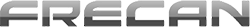
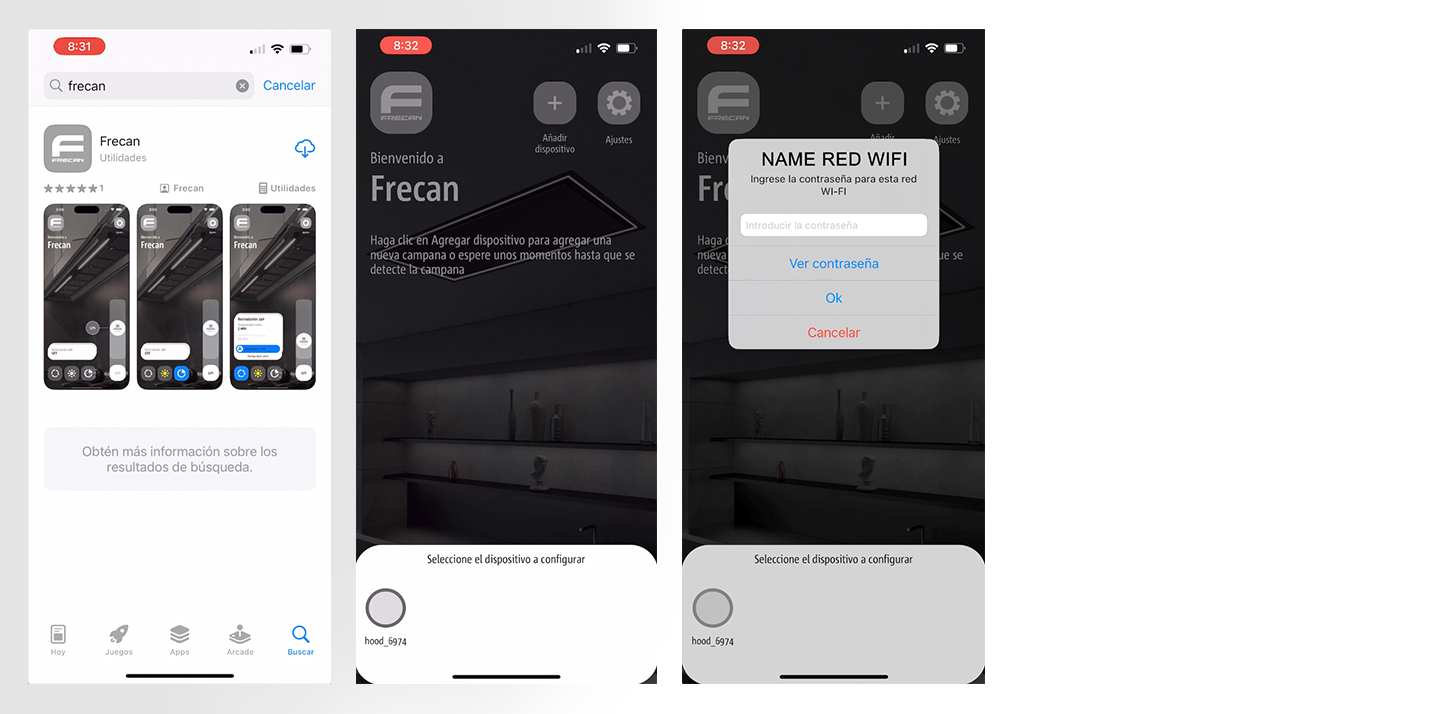
Comentar